Autoplay video mp4/youtube/...
Use video on registration, thank you page, webinar room
Tobias
Last Update há 5 meses
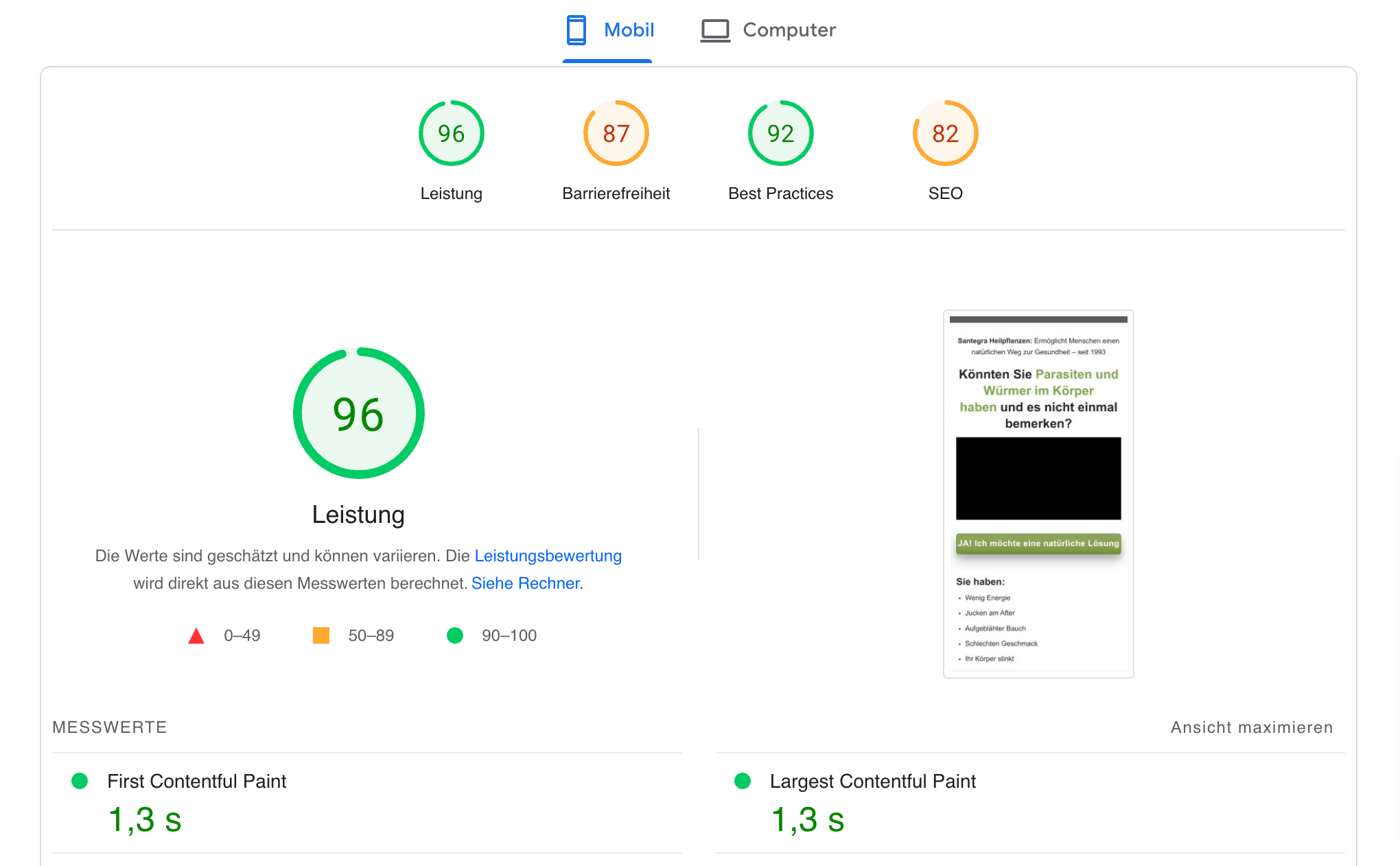
i used the Registration page video Shortcode on https://www.santegra-international.com/parasiten-des-menschen-natuerliche-entwurmung-mensch/
You see a 96 page rank and the video placeholder in black, just seconds after page show completely the video begin to play.
Autoplay MP4 videos on registration, thank you page
New from version 2.14.0 2022.12.16
Decision:
- Use Youtube to free host your videos and get some clutter
(links, related videos, they can also delete your video, ...) - Or host on Vimeo, ... pay and share user data with them and have less clutter
- Or use own/external hosted MP4 videos (my recommendation)
Use own hosted MP4 videos
- To have videos nice and clean
maybe pay a bit more for the hosting - To fit perfectly into your style
use the player from WP/Gutenberg or your theme or your page builder or from an plugin
in combination with the WebinarIgnition registration shortcode. See KB article below - To have nice playing and resuming videos inside the webinar room. See KB article below
Youtube embedded
1) autoplay, muted, looping, only show own related videos when paused (please replace [video ID]):
2) no autoplay play on click of the red button, audio, only show own related videos (please replace [video ID]):
Read further about the topic and about the the possibilities of the video player we are using
https://blog.videojs.com/autoplay-best-practices-with-video-js/
Mute function on registration and thank you page
We think less bounces are the results after updating to the new version.
New from version 3.05.0 2023.12.06

