Can I add custom fields to the registration form like "phone number" or "address"?
Amir
Last Update há 4 anos
Yes you can!
With WebinarIgnition, you have the freedom to add plenty of fields to your registration form. To do so, you will need to subscribe to an email marketing service (like Mailchimp, for example) that will store this extra data for you; WebinarIgnition will send each registrant's data to the email marketing service provider upon registration. You will need to create your form in Mailchimp (for example) with all the fields you require, paste the raw html code in WebinarIgnition, then map the fields accordingly in Webinarignition.
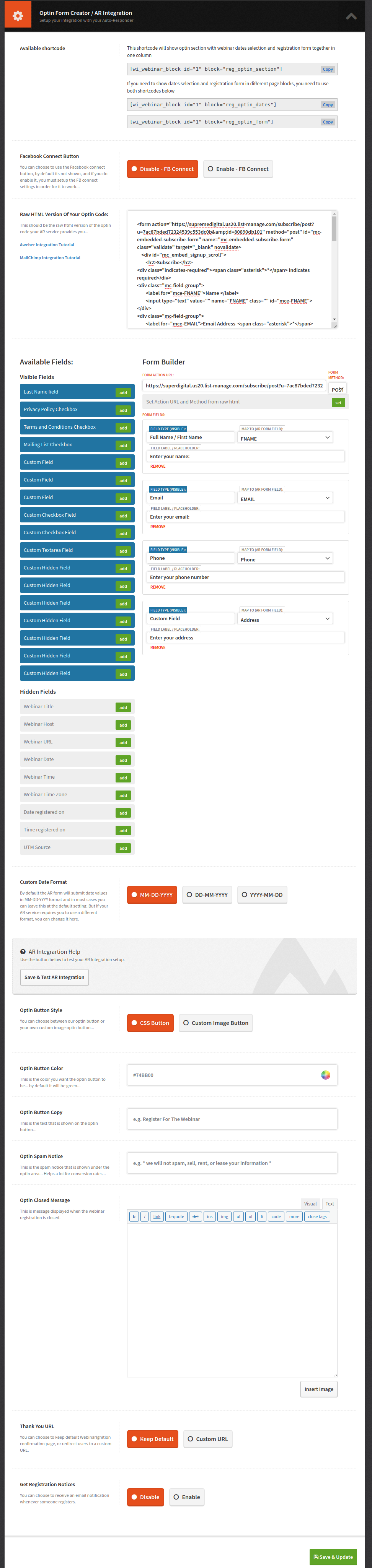
WebinarIgnition goes beyond this too! It also allows you to include hidden fields in the form so you can, for example, segment your list of attendees into different groups. You can even add the utm source as a hidden field to allow you to understand which advertising channels (Facebook, for example) is generating the most registrants.

