How to have the best in streaming (conference) and marketing?
#1 Why use Zoom and WebinarIgnition together?
Tobias
Last Update há 3 anos
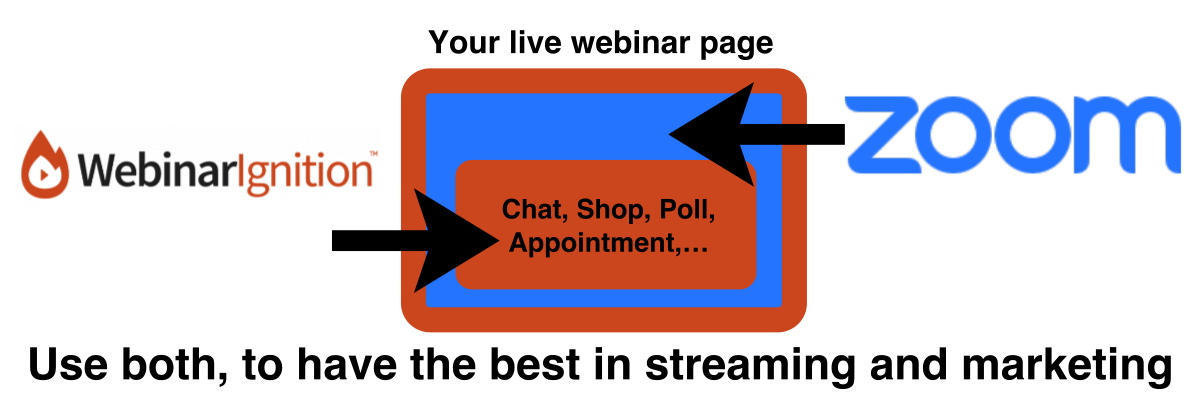
Related article:
- Integrate Zoom/Jitsi Or any Live Stream service into WebinarIgnition (And how to setup)
WebinarIgnition offers marketing interactions like multiple call-to-actions, group chat, 1:1 chat, sell tickets, sell products, do a poll, survey, gamification, … you can integrate any of the free 57.000 WP.org plugins.
See how to integrate actions into your webinar (Call-to-Action article).
Getting fast content by doing a live Questions & Answers ZOOM call and record it. From live webinar to live webinar you can prepare more content by the questions asked in the webinar.
With WebinarIgnition you can add registration, reminder and bring the ZOOM calls into webinar level. read more (getting started with WebinarIgnition)
Next Article:
Trick how Zoom, Jitsi create your automated Webinars content (#2 Why use Zoom and WebinarIgnition together?)

