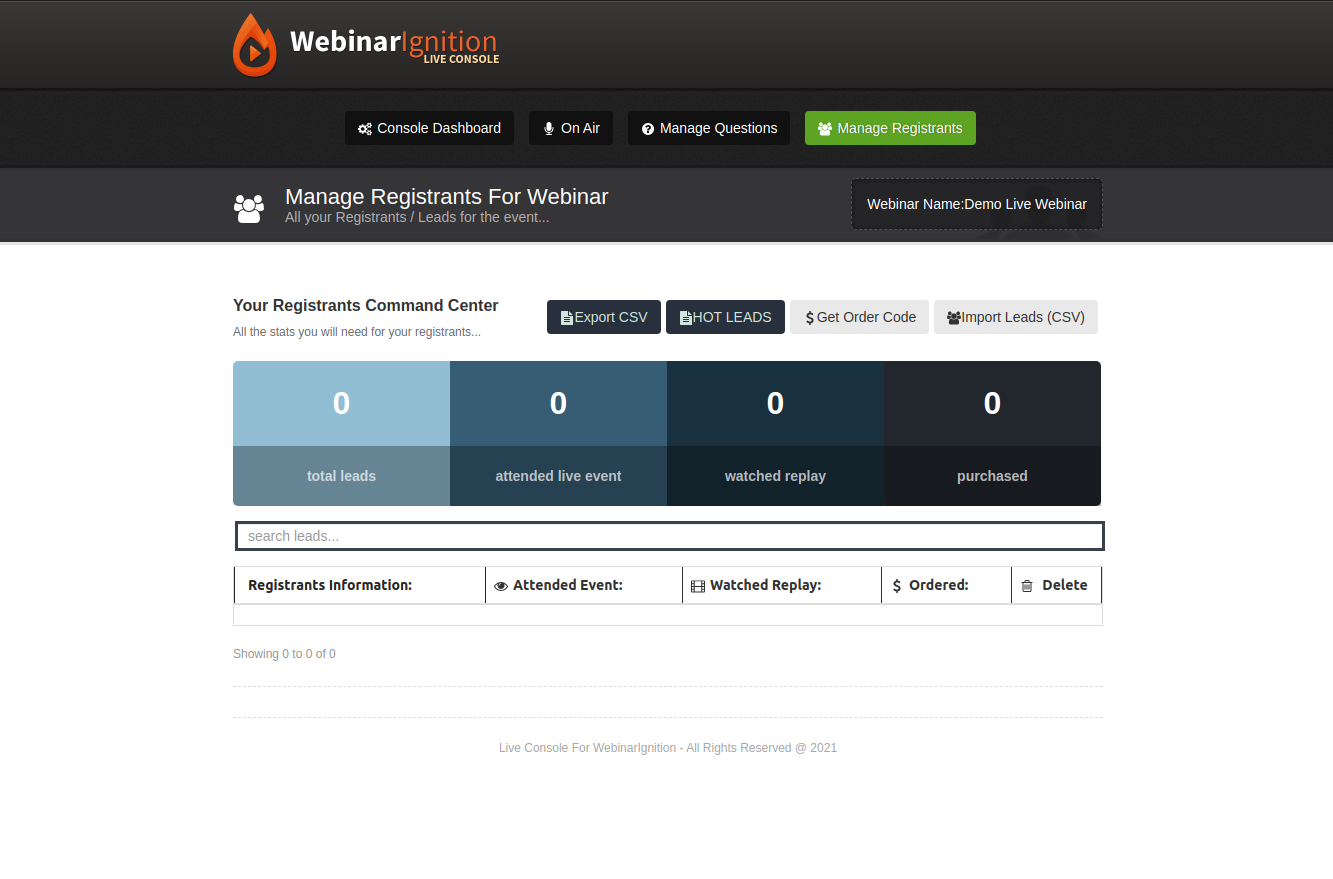Where Can I Get A List Of Registrants?
Amir
Last Update il y a 3 ans
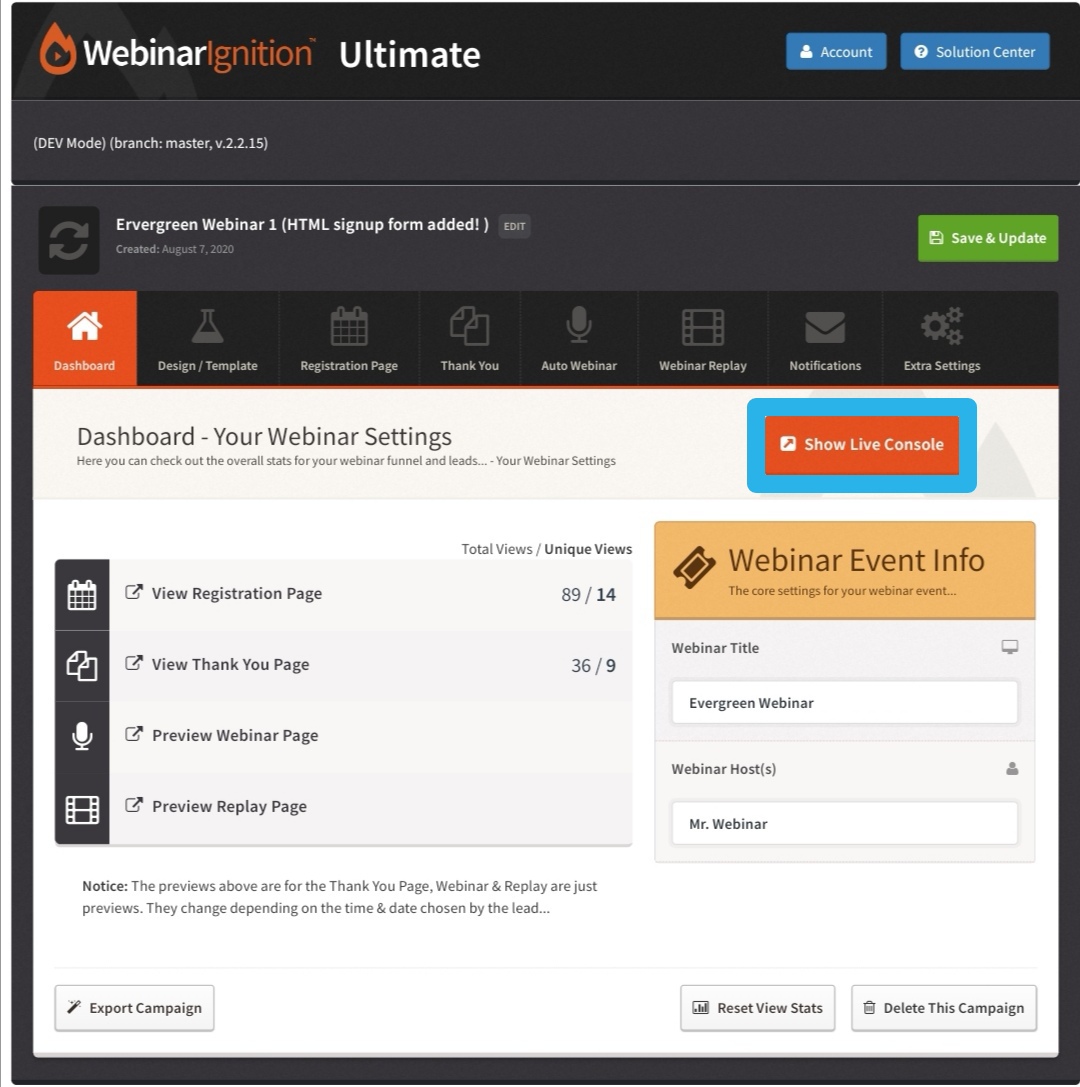
To get a list of people who registered for your webinar, first go to the Dashboard of the webinar, then click on "Show Live Console" (as shown in the screenshot above). Then go to "Manage Registrants" (see screenshot below).
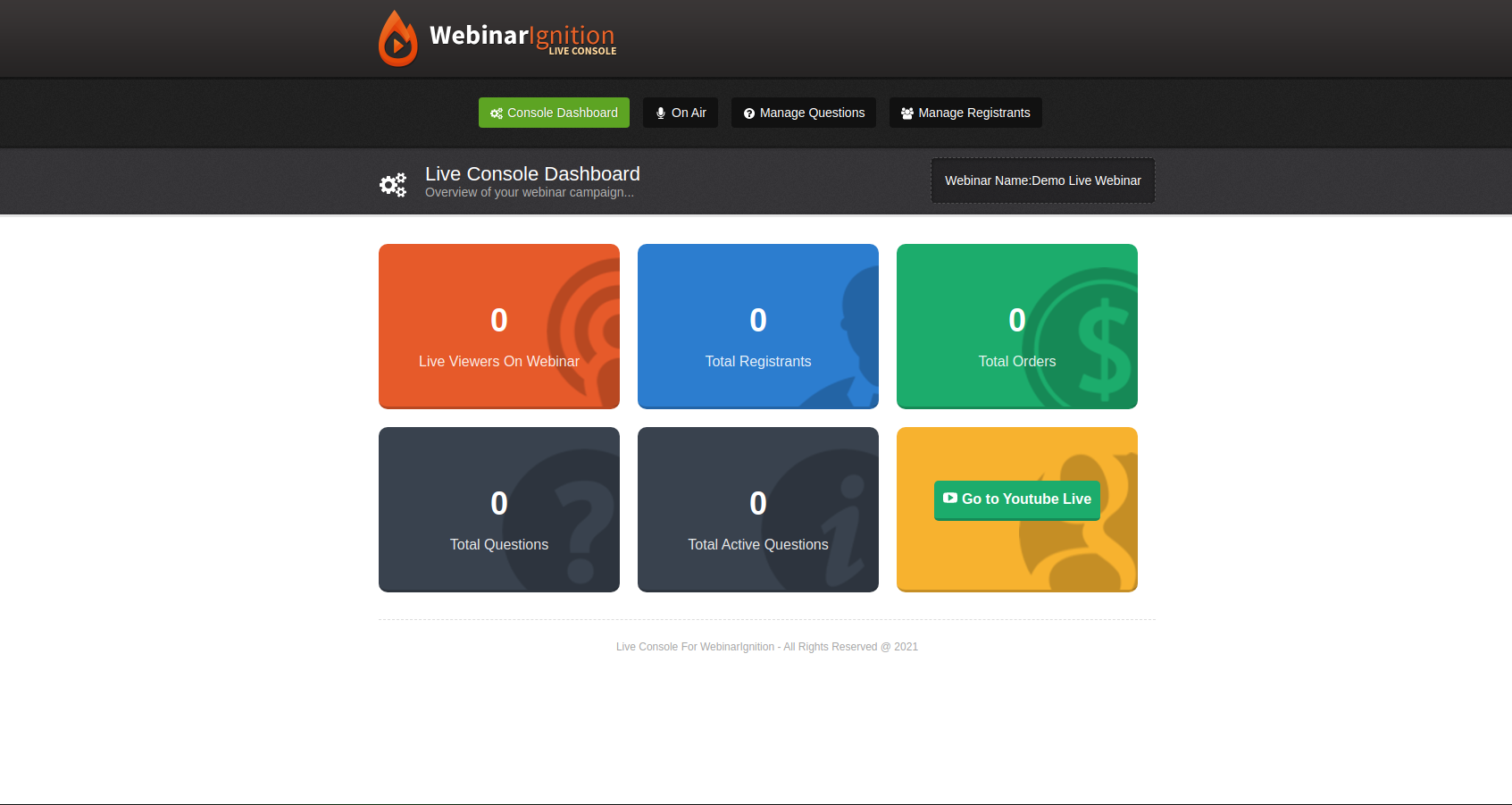
On the next page, click on "Export CSV" to download the list of members.