#How Can I Activate My License?
How to activate your license key.
Tobias
Last Update hace 2 años
How you activate your license depends on when you bought your copy of Webinarignition.
- Activating a license bought after 01/2021 ( Freemius License System )
- Activating a license bought before 01/2021( Former License System )
- Common pitfall - you will not see your bought license in the account
- Change Email Adress
1. Activating a license bought after 01/2021 (Freemius License system)
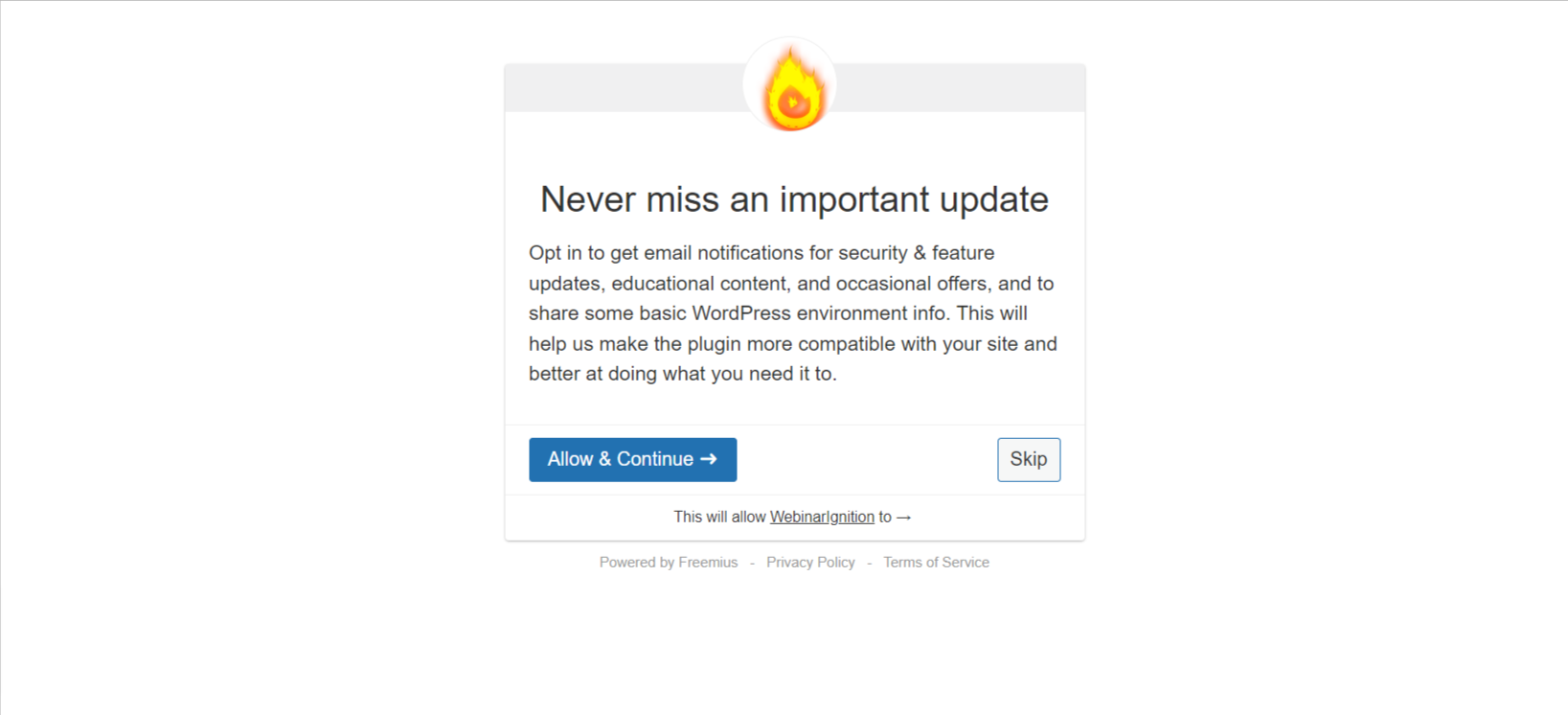
The easiest way to get the license activated is to buy the license inside the plugin.
If you bought your license after January 2021, you will receive an email with your license key and premium download link. Or login/password reset here: https://users.freemius.com/store/2038
Please download the premium plugin.
Deinstall the free plugin all data will be stored. (To double save do a backup)
In the wp dashboard go to webinarignition under webinars see the below image,
If you opt-in to Freemius (see below) we will take the email address of the current WordPress account.
1) Click Freemius Account Button
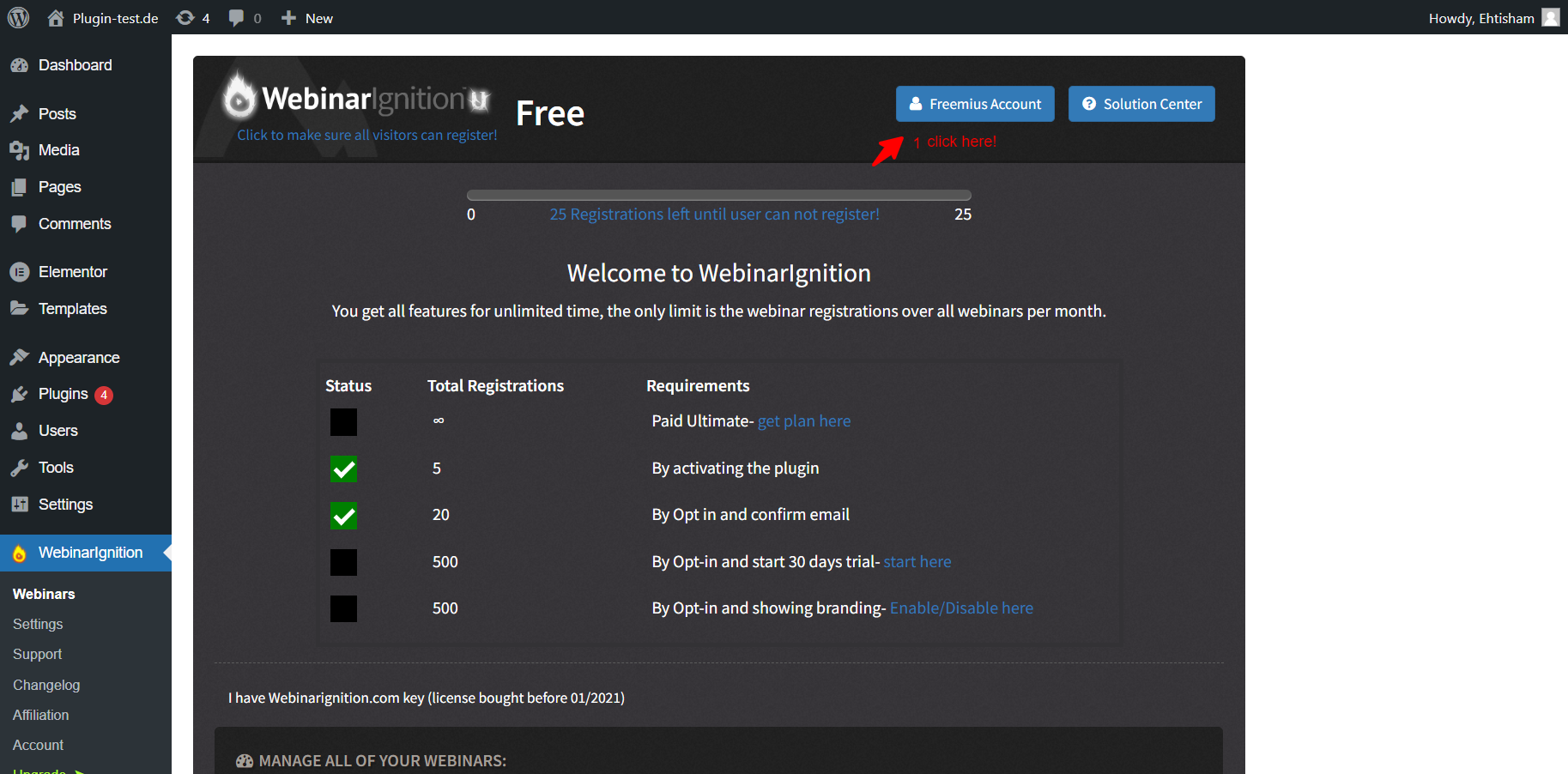
2) Click on "sync" if you need.
Note: In some cases, you need manually sync freemius account info to activate the license for your plugin. In order to do this, visit the "Account" page and click the "Sync" link at the top right corner. Or on the plugins page click the "Activate license" link below "WebinarIgnition" plugin title.
3) Click "edit" if you need to change your email address.
4) Click "Verify Email" if your email is not verified.
5) Click the "Activate Ultimate Plan" button and then done.
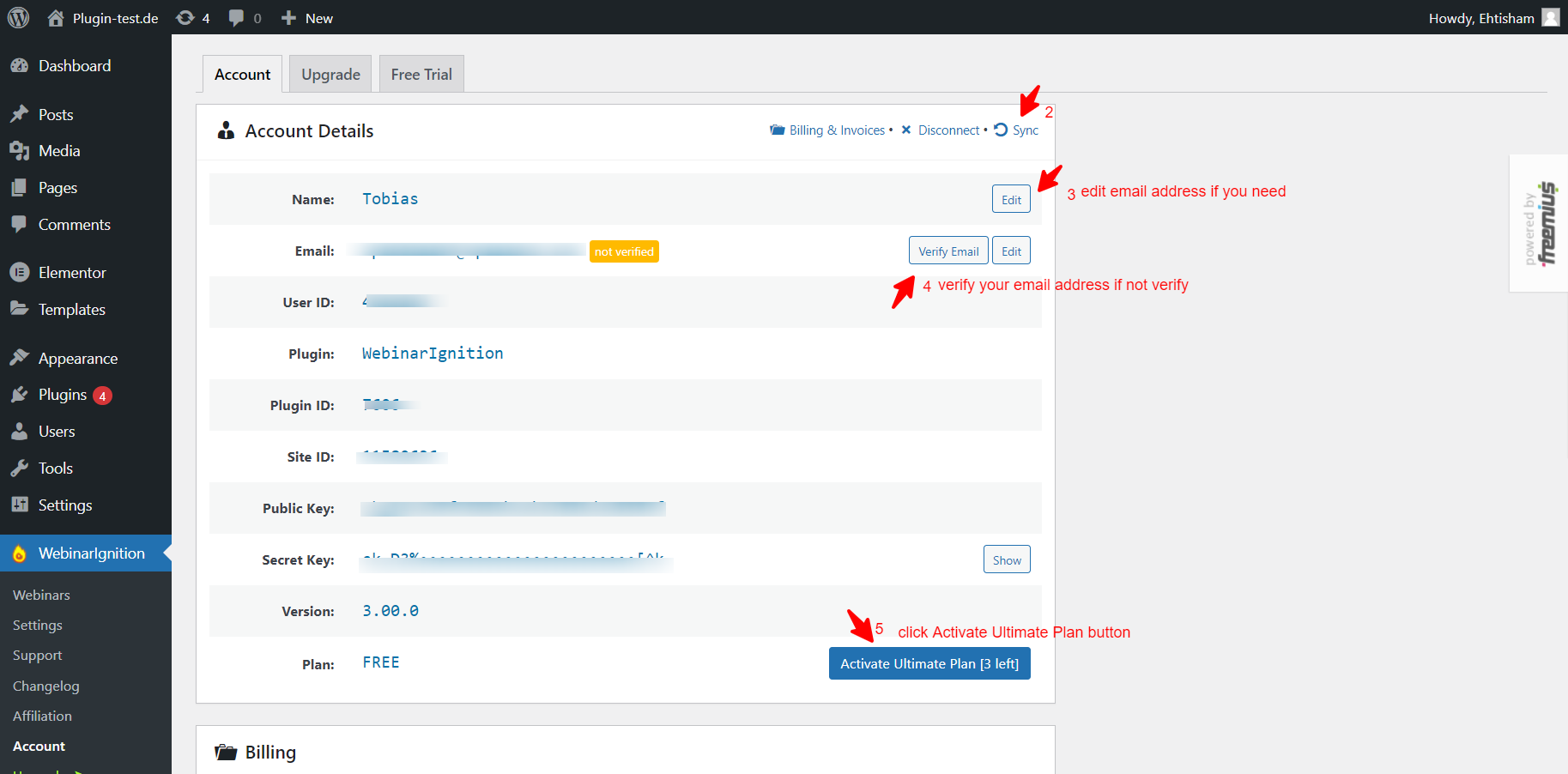
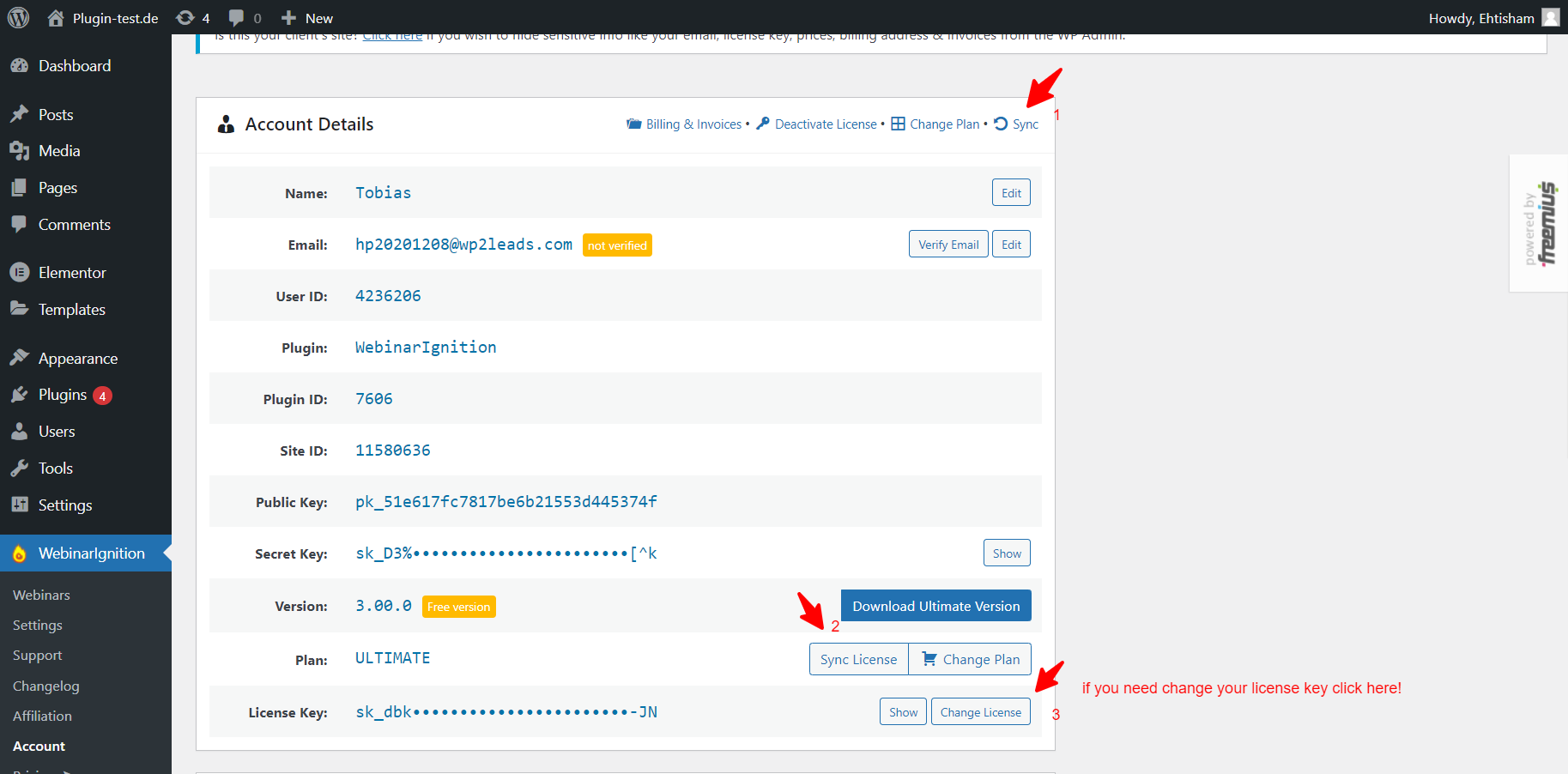
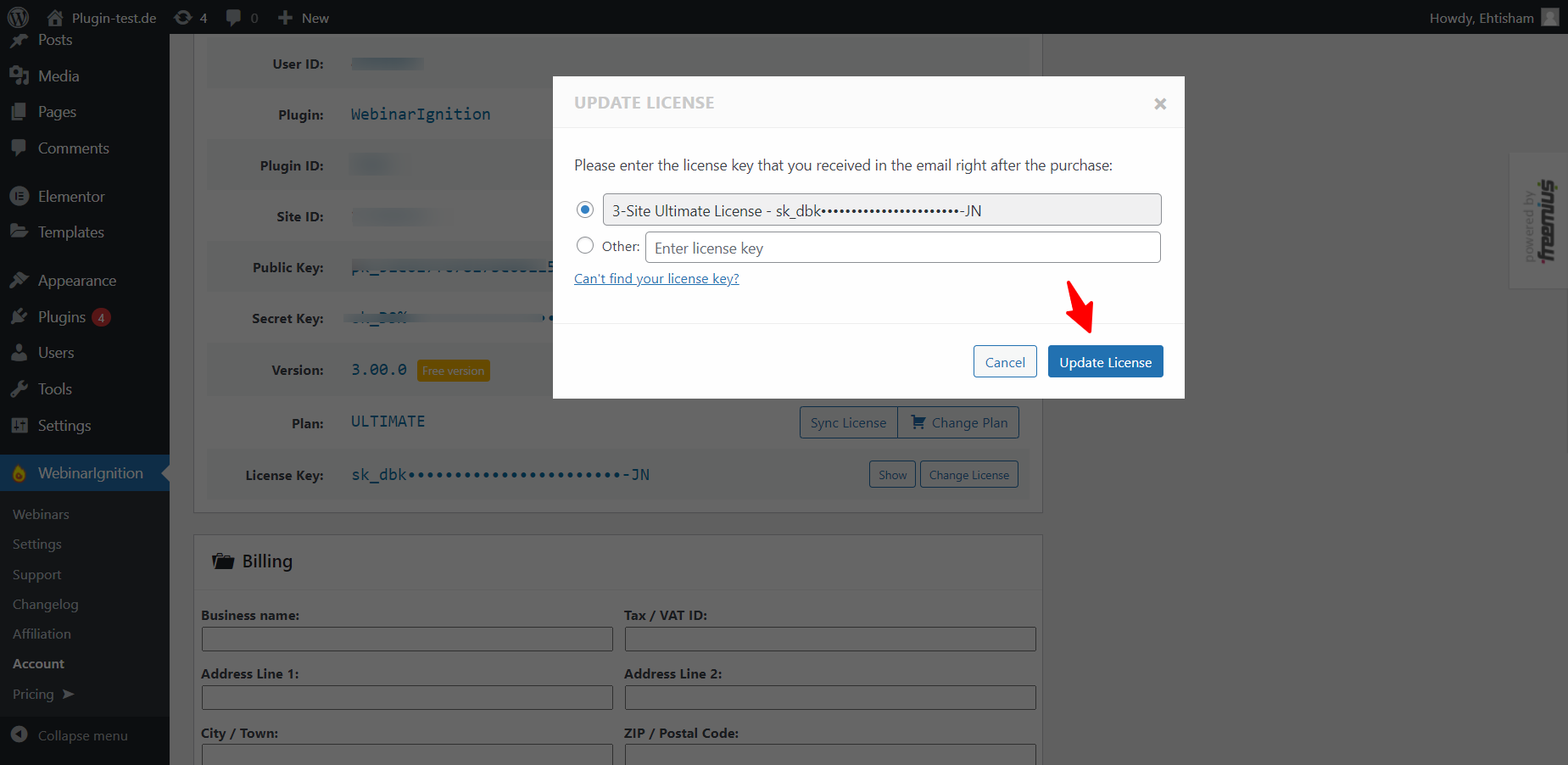
3. Common pitfall - you will not see your bought license in the account
If you buy your license with a different email address, you will not see your bought license in account.
2. Activating a license bought before 01/2021 (Former Users):
For license holders before 2021, simply paste in your license keys in Webinarignition. In Webinarignition, click on "I have a Webinarignition.com key" and paste in your Webinarignition username/email address and key as usual. Get the already paid license key here: https://webinarignition.com/members/
NB: Note that the new licensing will not affect your purchase agreement from before January 2021; You will still have access to the features and privileges that you had before. The difference now is that there is now a new, "Ultimate" version with new features on top.
You will have to pay for these new features if you need them.
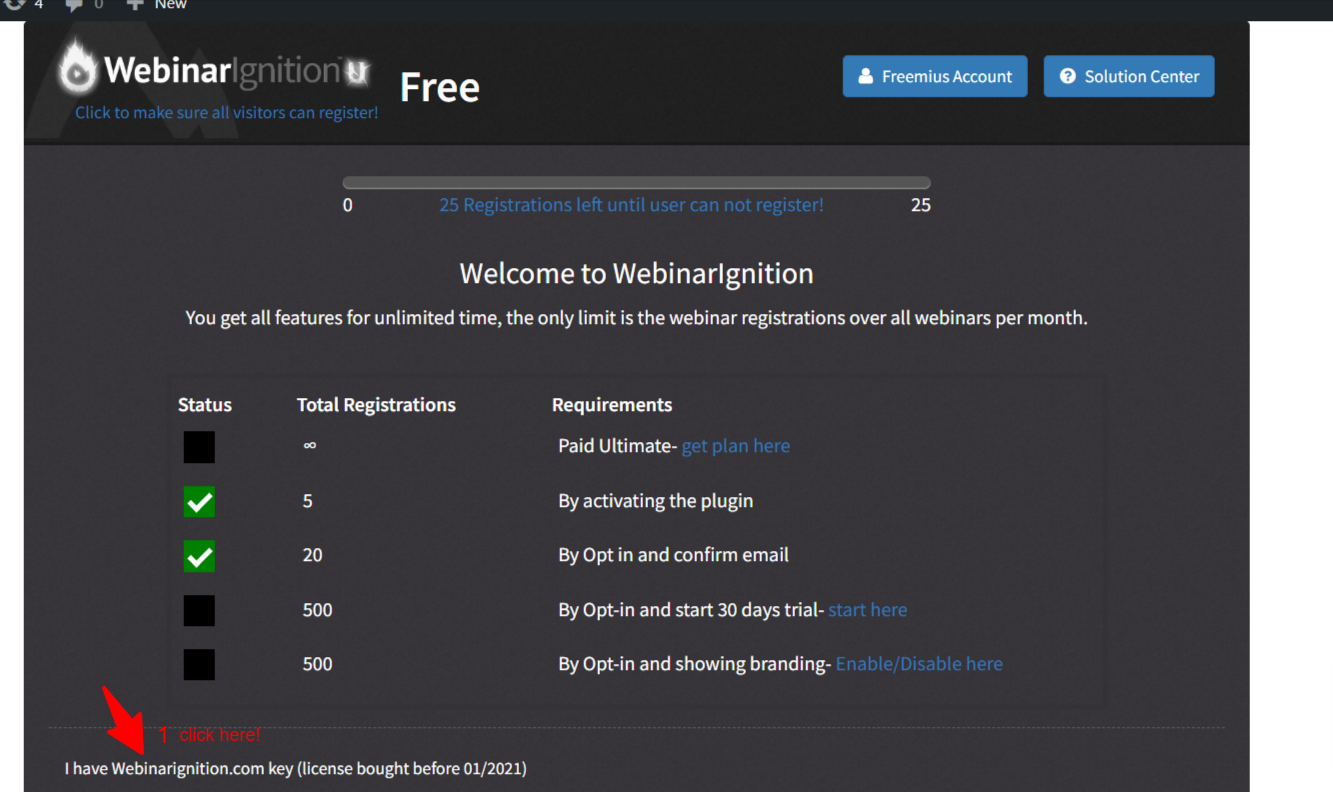
Get you Key here: https://webinarignition.com/members/
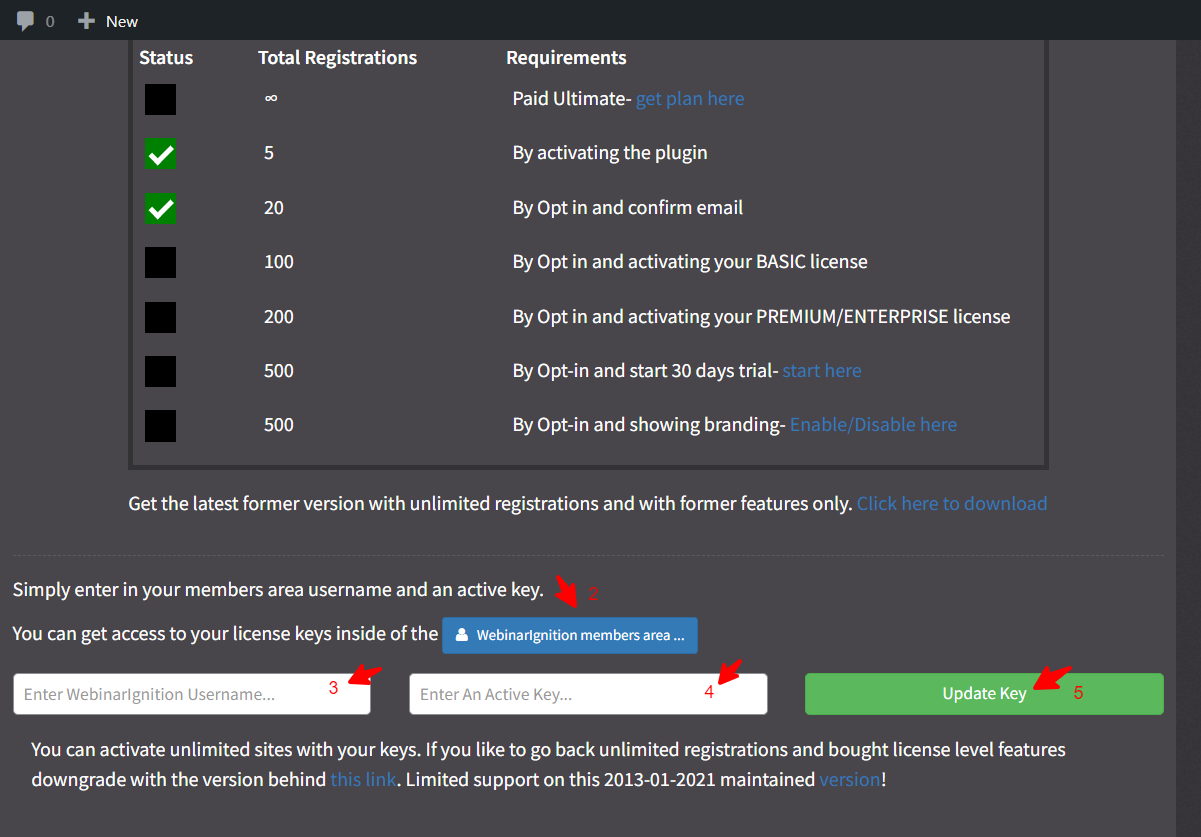
Install plugin, activate license, quick start:

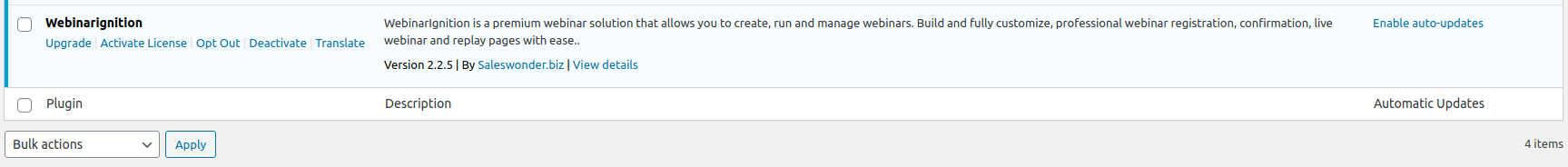
4. Change Email Address:
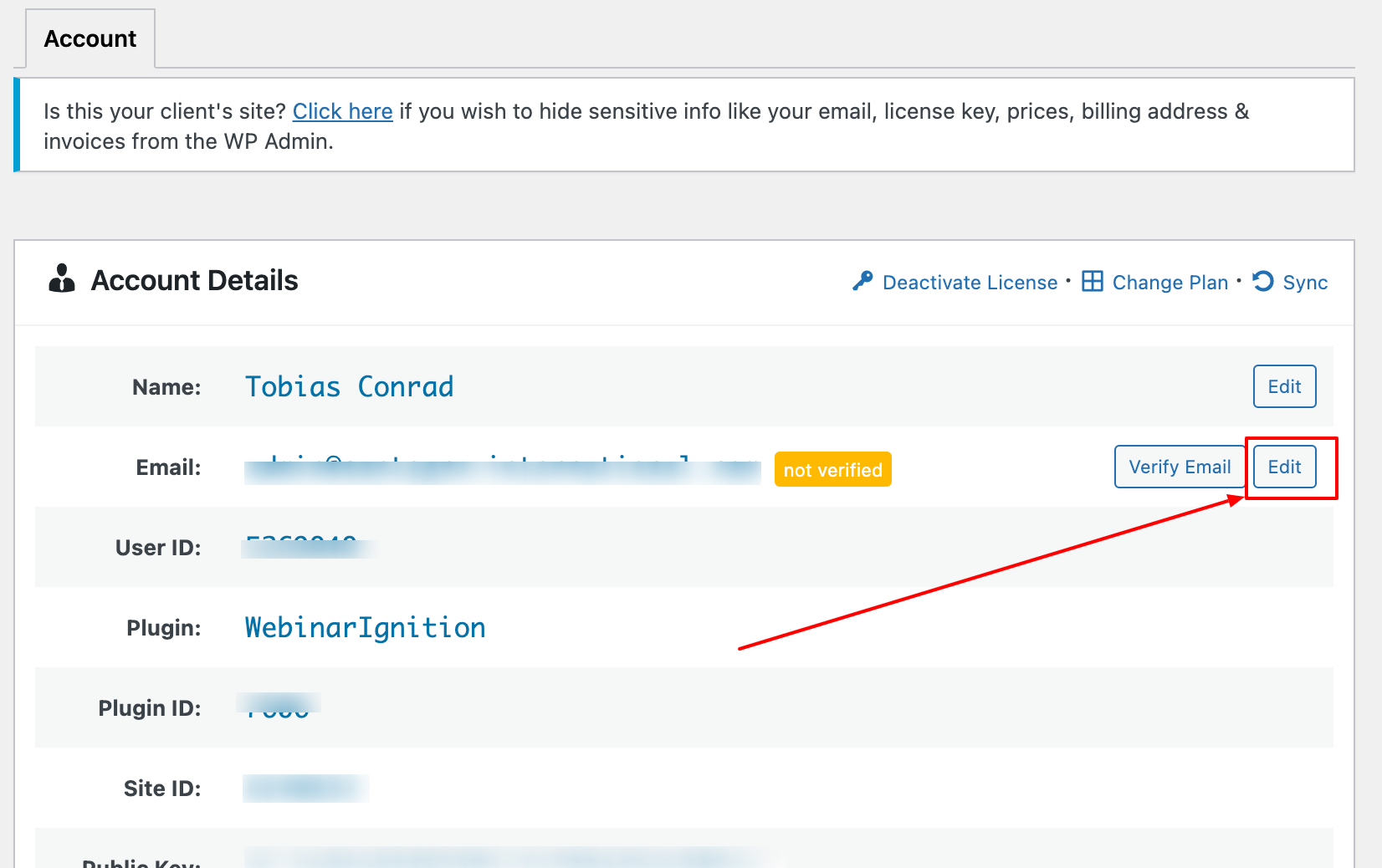
Change email:
Case 1) When you bought with the wrong email address inside your Freemius account.
Case 2) When you bought with email address x and you opt-in to a different WordPress user account email address. Directly inside WebinarIgnition under the menu item "Account". (See screenshot above)
PS: If not working we can Change Ownership just write us both email addresses in the chat with a note: Change License ownership from email 1 to email 2.

