#Outgoing webhooks: Sending attendees data anywhere
When your provider supports incoming webhooks ;-)
Tobias
Last Update hace 2 años
If you want to integrate WebinarIgnition fully into your marketing funnel you will love this information.
Tags or lists that show the status of the attendee
Tags and lists can be unlimited used.
So you always know the attendee status of every webinar.
Upselling: Webinar A (free) attended, then offer webinar B (paid)
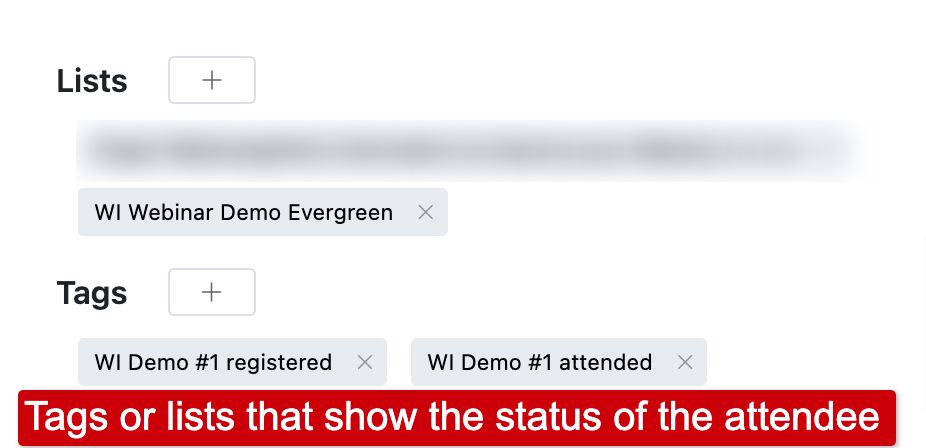
CRM fields filled with last/registered webinar details
Idea: Use fields details to start notification before or invite to the next after webinar.
If you like to have your attendee registered and reminded in more than one webinar at a time, you need to add a set of fields per webinar. (I suggest let WI plugin remind the users)
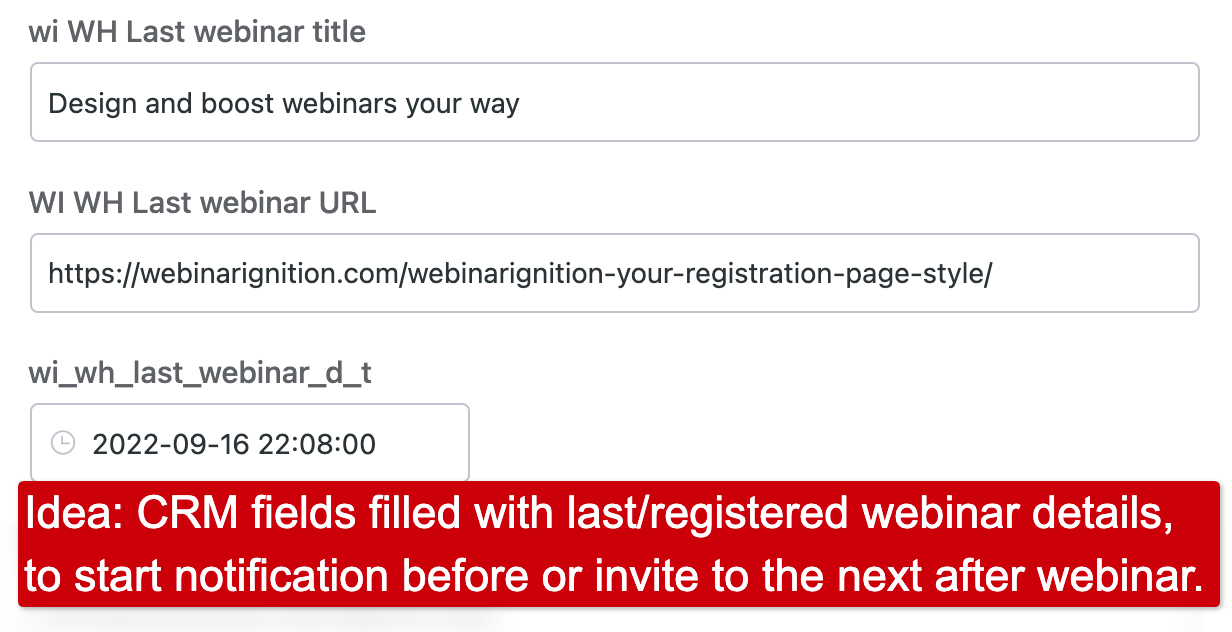
Triggers when data is sent:
- registered
- attended (watched replay)
- bought
Your freedom of data sending:
You can sent all data/fields from the registration form builder.
You can map(connect) fields values, to match your/target systems field name.
You can compare fields values, to only trigger: tags, lists, ... when condition is given.
You can combine mapping and comparing of fields.
Video shows the newest data available (version 3.0.5.0 2023.12.04)
If you only add the https://webhook.site/ link and set status to "active" you get this data:
Map (match field names of your CRM with the fields from the WebinarIgnition webhooks)
Example: Your CRM like FluentCRM needs "name" and "email".
Then do like in the screenshot below:
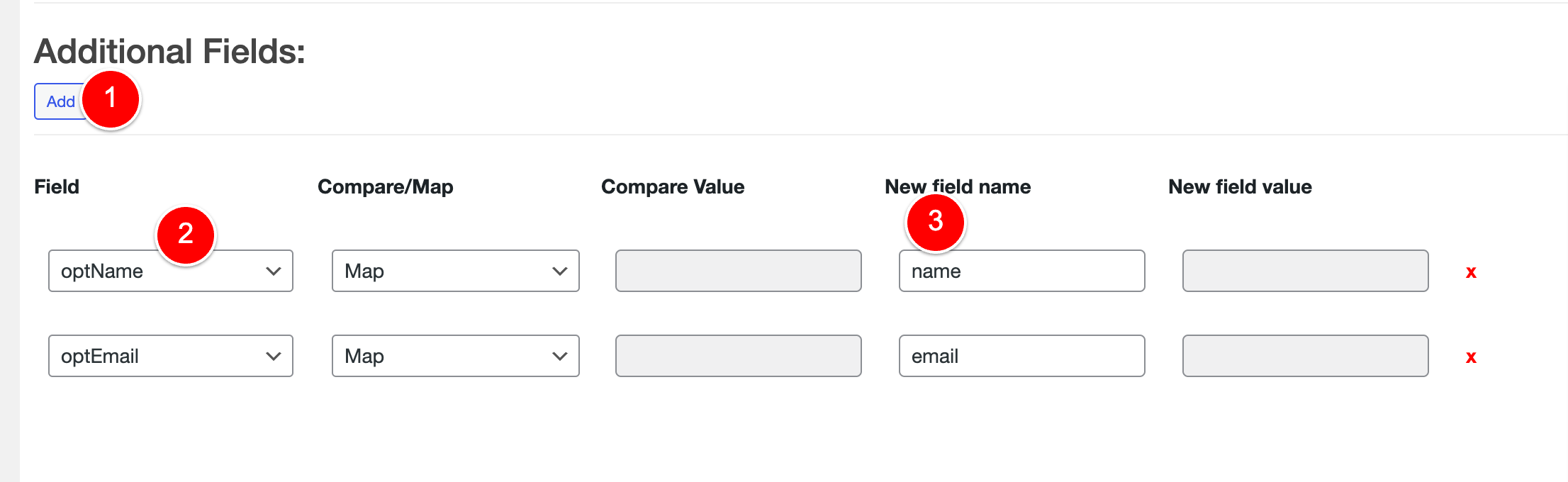
Videos:
- top is newer, shorter and shows the changes and the webhook view.
- second video goes more in deep and really shows how to connect and test connection.
WP menu
under WebinarIgnition/settings
in the "webhooks" tab
Requirements:
- Ultimate Trial/Paid license only can see/use the Webhook tab.
- Later this will change bit.
Setup and testing like in the video
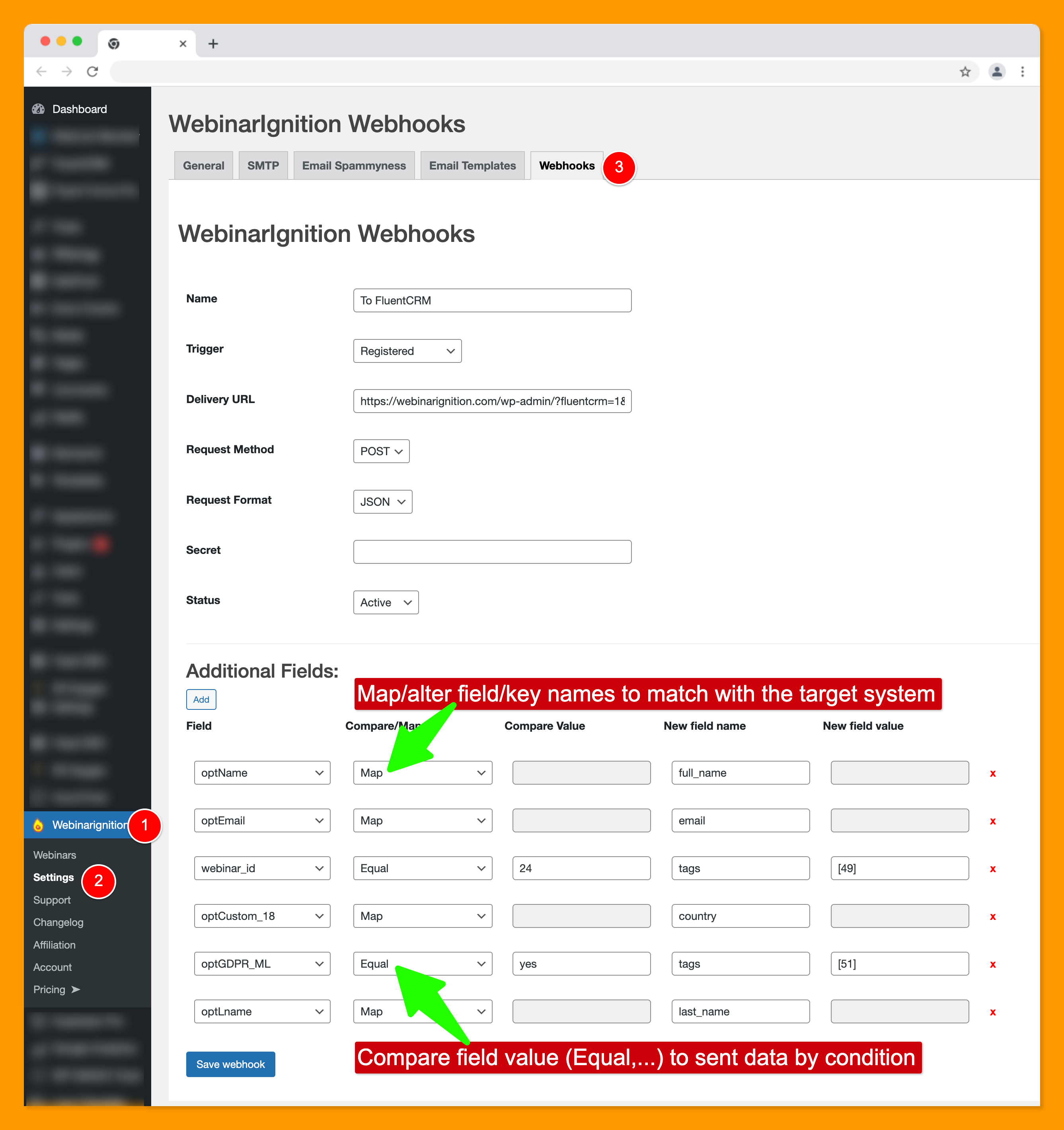
Roadmap
- Templates for mapping
- Templates for comparing values
- Mass transfer all contacts after initial setup or alter settings.
- Your ideas/needs.
Template examples will be included:
- FluentCRM
- MailChimp
- Zapier
Examples will be tested and need to be altered with your list and tag IDs and custom fields, ...
You could use the examples as a great start also if your provider is not listed.
When you have created a new webinar do this steps to connect also this webinar.
Alternative to webhooks:
Please see also the sending of data via HTML subscription code in the article below.
Create a form, which sent the attendees to the right list add the right tags.
And match the fields could be easier to setup.
Be sure that you only need the contacts without the extra information like attended, bought, watched replay.
PS: KlickTipp (information about the provider) is FULLY connected via the WP2LEADS plugin (article here) because KlickZipp not providing nice webhooks. Alternatively connect via zapier.
Article will be continuously updated.
Webhooks added in version 2.9.2.x

