#Chat Integration: group/Q&A(1:1) chats
More webinar success by answer attendees questions
Tobias
Last Update 2 tahun yang lalu

Overview of different type of chats:
- Group chat/Social chat
- 1:1 chat
Possible Chat/CTA positions:
Chat can be viewed in overlay (over the video)
Chat can be viewed in sidebar tabs
Can be triggered by time (evergreen only)
Can be manually trigger (live only),
more details, about the positions possible and how to setup, in this article
Access default settings: In your WordPress backend
go to menu item "WebinarIgnition" then "Webinars"
select/create a live or evergreen Webinar
in tabs go to "Auto Webinar" or "Live Webinar"
open accordion "Question / Answer Area"
Add code/Iframe </a href> to text tab
Add Shortcodes [shortcode] to the design tab
To have the Chat shown on time and if code field not working:
- Hide Q&A section by select "Hide Q&A" in "Question / Answer Area" section.
- Hide gift section by click "Hide Giveaway Block" in "Auto Webinar" "Live Give Away"
- Add chat timed to a normal CTA in
"Auto Webinar" -> "Auto Webinar Actions"
Overview services and how to setup
1:1 chats:
- Tawk.to live (external, free, Mobile APP, Chat, Ticket and Knowledge Base) Read Article please
- Built in 2 way Q&A chat (Live webinars only) advantages see Article please
- WSChat: 100% WP Chat, Read Article please
Group/Social chats
- Wise Chat Plugin: WP.org, homepage, Shortcodes
Integration of plugin see article please - Simple Ajax group chat plugin
only one chat per WP site!
if you are okay with that plugin recommended
Integration of plugin see article please - Disqus social chat (spread your word about e.g. topic, maybe get more readers from Disqus)
IDEAS:
Search for chat integrations: https://wordpress.org/plugins/search/chat/
Let a chat bot answer: https://wordpress.org/plugins/chatbot/
PS: Tawk.to will have a chat bot to maybe soon.
Disqus free and paid discussions
https://disqus.com/admin/create/
Use the Universal code to add discussion to your WebinarIgnition.
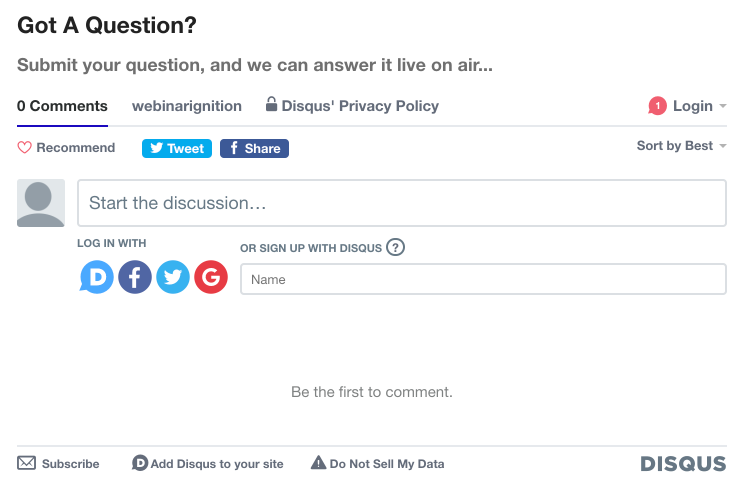
This video will show how you can use a free/paid/any service for a live chat system...
The mentioned example livefyre does not exists anymore. The shown webinar room design is old.

