Autologin of attendees during webinar registration
Use all the WordPress features of logged in user
Tobias
Last Update 3 years ago
Autologin of attendees during registration (enabled by default for live/evergreen webinars)
- Benefits you can now use all the WordPress features of logged in user.
All plugins, that use logged in user data, will fill user name and email automatically. - Example: If user Benny register and you added a group chat to the webinar room then Benny´s name is shown in the online user panel and when he writes a comment Benny is shown near the comment.
- User data can be auto filled in CTAs (Call-to-Actions) see article please
See Screencast for more details:
FAQ:
When and on which page name and email address is filled?
Sure user needs to be submitted the registration form.
On the next page like webinar room, thank you page or countdown page name and email address of the attendee will be filled.
Also working when you add an iframe with e.g. WooCommerce of the same domain inside the webinar room.
Also working when you add an tawk.to chat in the sidebar/overlay of the webinar.
How to disable auto login (enabled by default):
In the "main menu" click "settings",
untick "Allow auto-login on registration?" and save.
Can it be only enabled/disabled for all webinars?
Yes can only be enabled/disabled globally.
See also screenshot below, where to change settings:
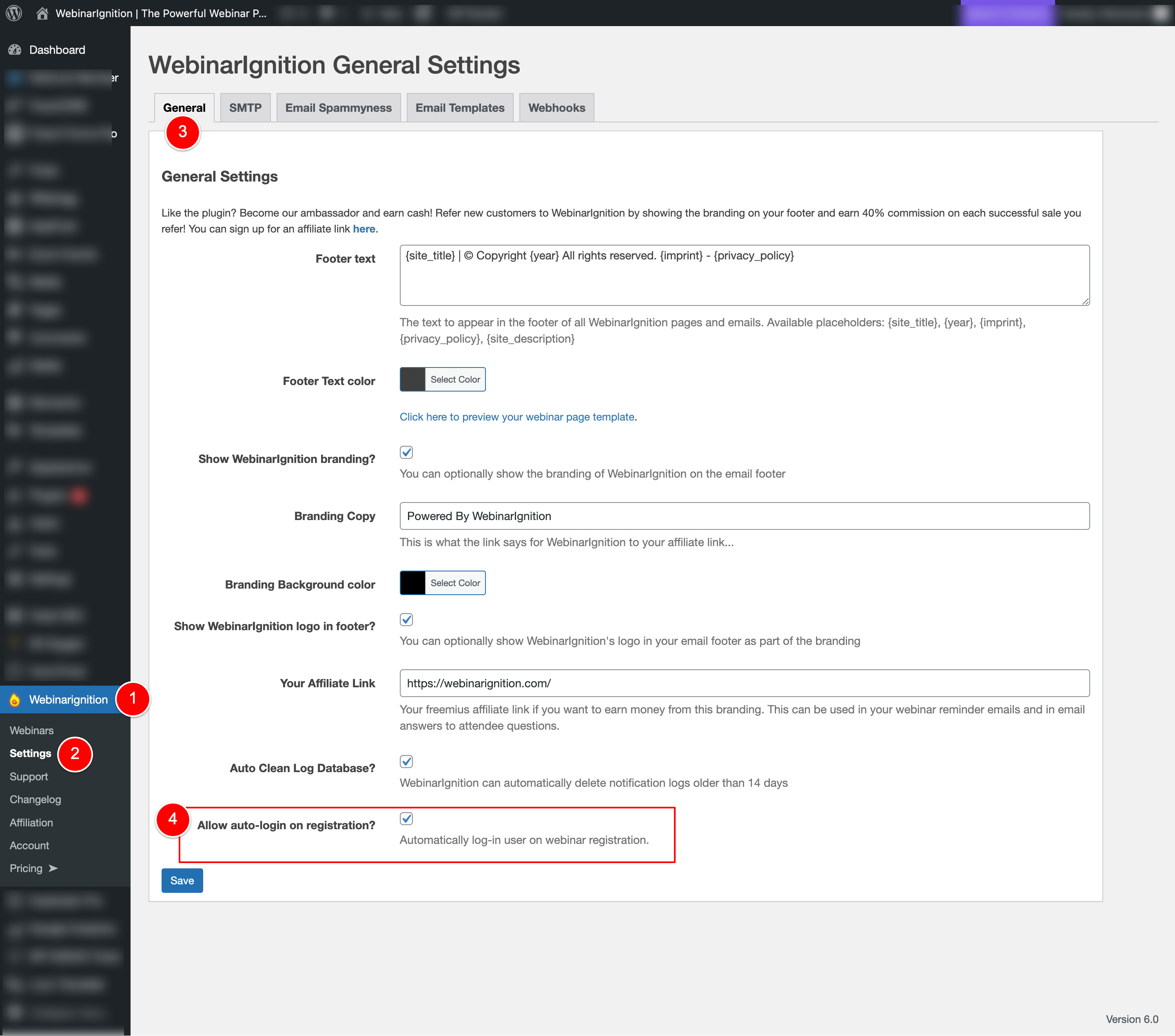
Added option below the auto login settings to enable sending of the password reset email.
Disabled by default.
Auto login added in version 2.9.2.x around 01.07.2022

