dropdown fields in webinar registration
(Custom Select Fields)
Tobias
Last Update há 3 anos
Webinar registration with dropdown fields with and without default value
Table of content:
- Add a dropdown
- Send dropdown data to CRM/Email marketing service like MailChimp
available in live&evergreen webinars from version 2.7.3+ all licenses
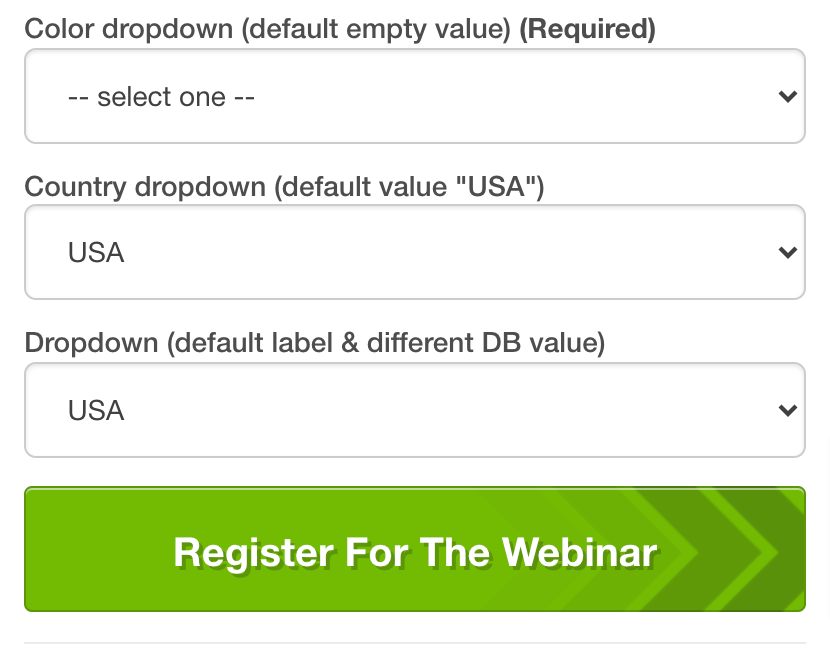
Setup:
Color dropdown (default empty value)
If you tick required attendee need to select one option
Country dropdown (default value "USA")
Dropdown (default Label & DB value)
WebinarIgnition Live Webinar Console see dropdown fields data and export via CSV
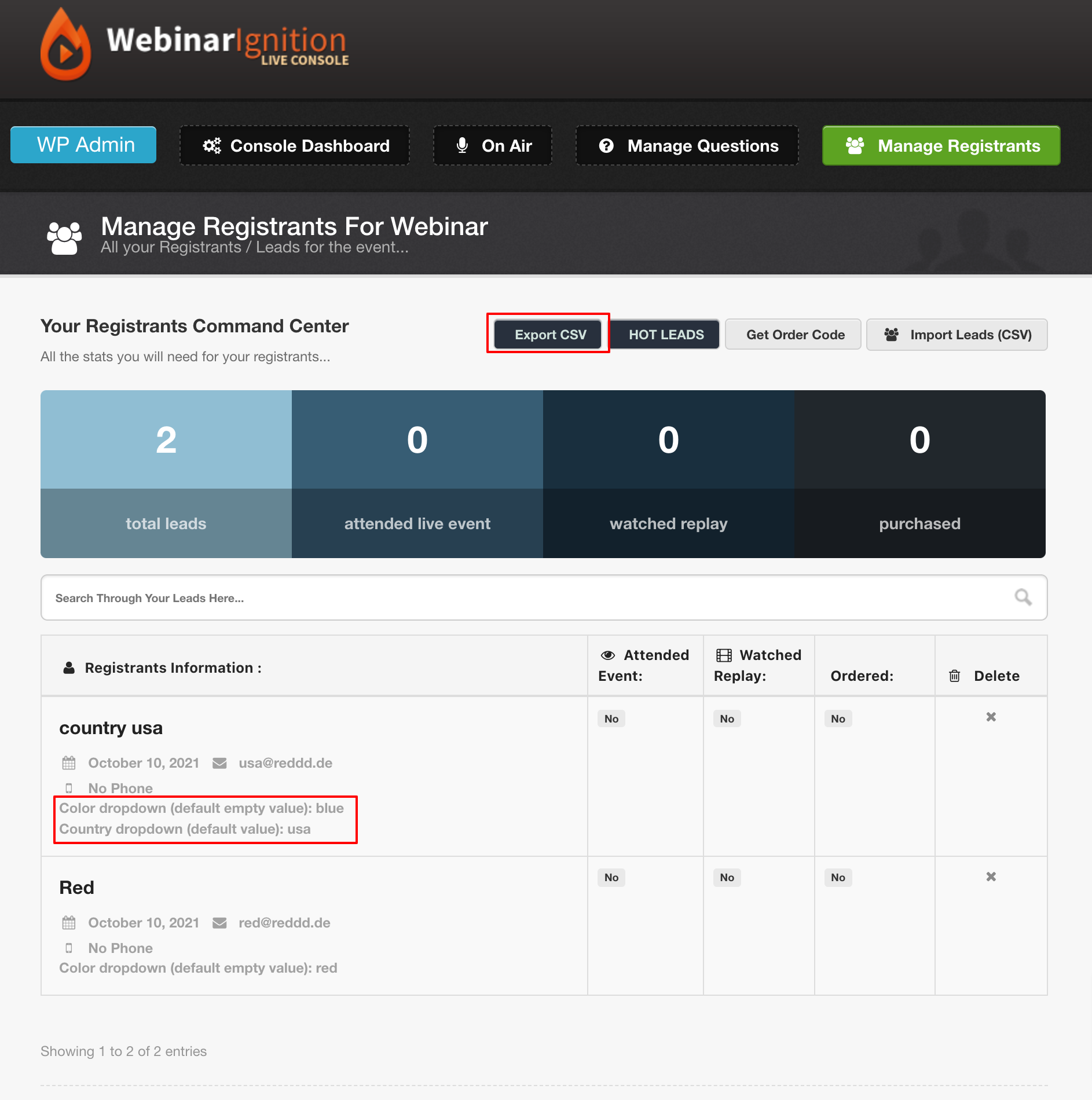
CSV Export:
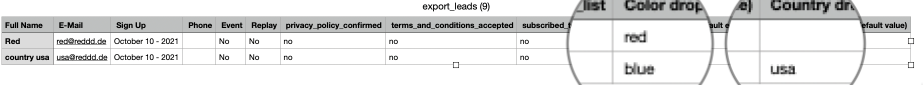
Transfer the dropdown value
Make sure you have
- Version 2.9.1.0+
- Added a text field to the HTML form for the drop down value, a dropdown field will not work.

