Trick how Zoom, Jitsi create your automated Webinars content
#2 Why use Zoom and WebinarIgnition together?
Tobias
Last Update 4 years ago
Related article: Integrate Zoom/Jitsi Or any Live Stream service into WebinarIgnition
You want to go one step further? Great.
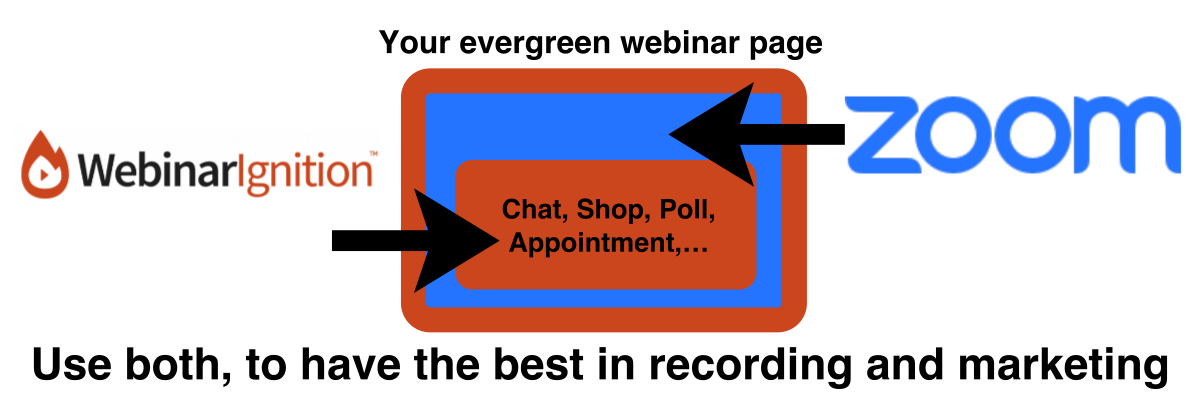
Most learning by doing. Lets do live webinars with Zoom inside WebinarIgnition to have a good attendee onboarding/triggering (Confirmation-, Reminder emails, after Webinar emails, Show-up gifts, Multiple Call-To-Actions, ...).
You will love the double use of the live webinar with zoom, Jitsi: Make your audience happy and record the webinars for the Trick.
The Trick:
Turn the recorded live webinar into an evergreen/automated webinar by use the best recorded live variant and add it as a video file into a WebinarIgnition evergreen webinar.
Setup automated marketing boosts:
- Offer show-up gifts
- Setup Multiple Call-To-Actions (Chat, Shop, Polls, Appointments, ... )
You like Jitsi meet or some other third party live-streaming service?
Check how they record the live webinar for you.
Hint:
Use the free swiss army knife https://handbrake.fr/ to convert all kinds of video files into .WEBM and .mp4.
We all love to see your success:
Please share your evergreen webinars with us, we will add, link some as reference on our sites/mail.
Hand-in your evergreen webinar link, teaser image and short description via the chat.

