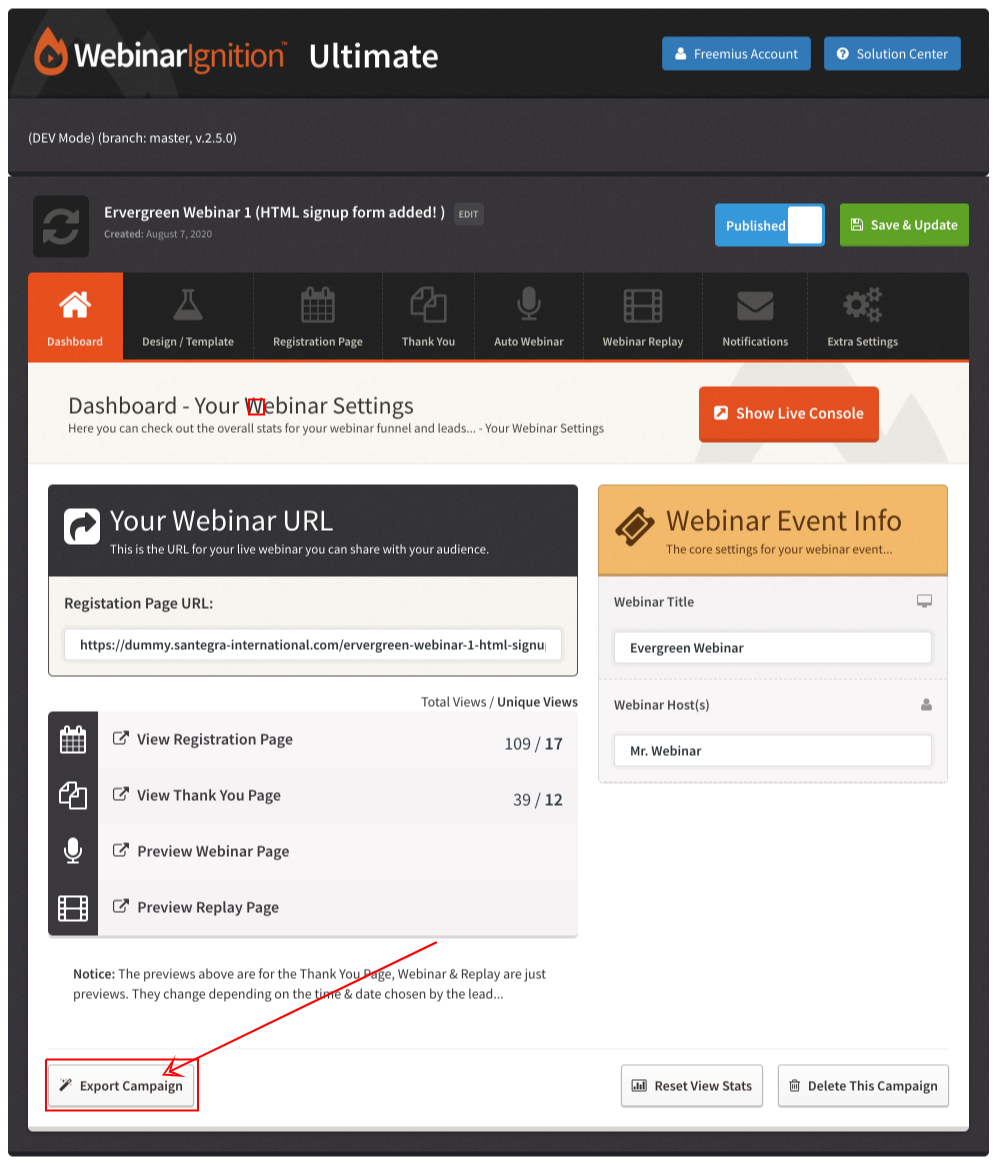How to clone Webinars? Move webinars to an other site?
No need to create templates.
Tobias
Last Update 4 года назад
Customer:
I was wondering if, when you set up a webinar and define the style of banners, headers etc. if you can duplicate the webinar and use it as a template for other webinars making the necessary changes to adapt it to a different subject?
What did you try already? : I can't see any way of creating a webinar template
Solution:
Open WebinarIgnition
scroll to the bottom of the webinar list
click "Create new webinar"
in "Webinar type" dropdown
select "Clone:: xy"
and click "create webinar"
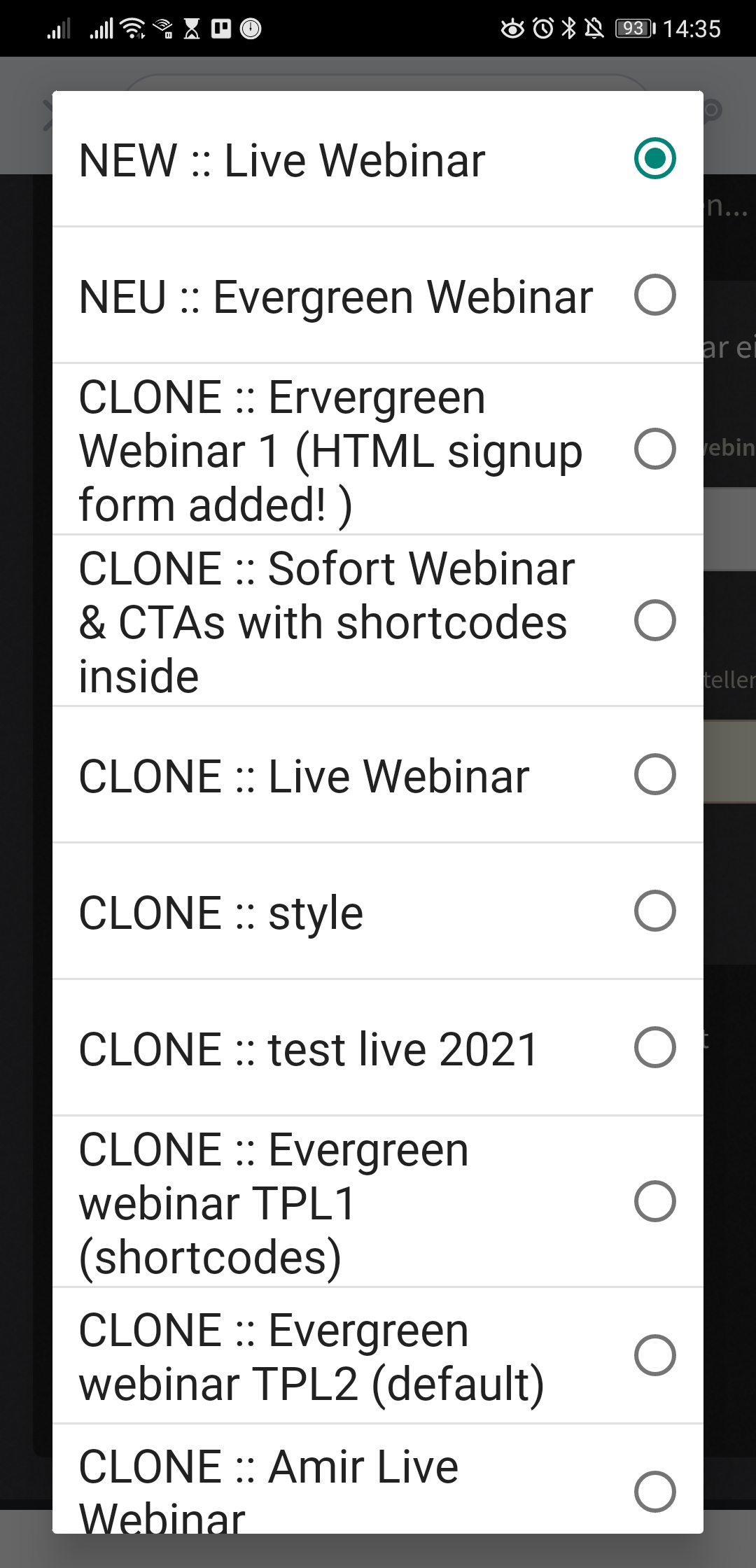
PS: You can also click "import campaign" to import settings from a different website.
Export:
On the other website
go to the webinar overview
open a webinar
and on the bottom left click "Export Campaign"
Copy the code and add it to the new website.
Also working to move, share language templates to your audience, friends and customers.
All settings get transferred.