#language: Each Webinar in a different language?
Unlocking the Power of Language and Culture!
Tobias
Last Update há 2 anos
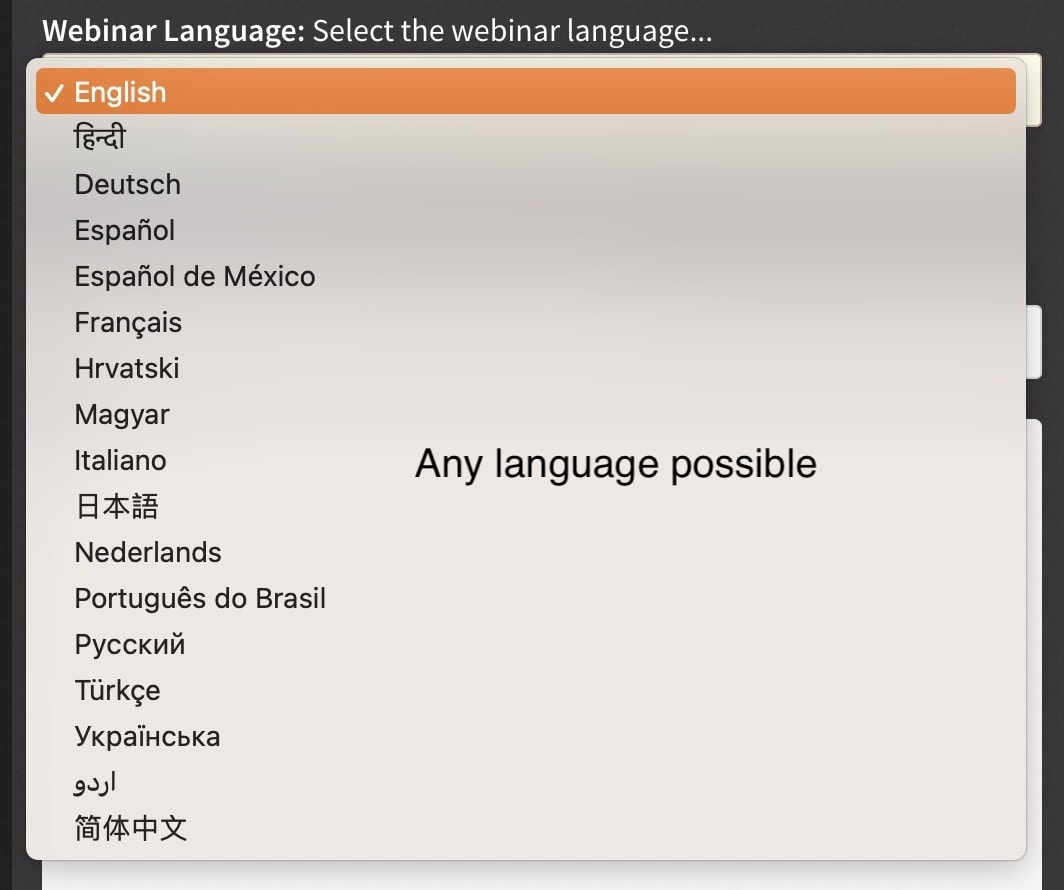
- Now you can bring your culture inside the webinar.
- Attendees feel more home in your webinars…
- Language/Internationalisation Milestone release!
- 100% target your audience in your country.
- Language and date&time format per webinar
Video show some possibilities
Some cases
language per webinar independent from the site language
- english site with german, french, chinese webinar
- chinese site with german, french, english webinar
date & time format per webinar independent from the site date & time format
- german, spanish, chinese, add week days names, comas, flexible order ect.
- Also in evergreen you can have weekdays name again like “Tue 5. April 2022”
- Language date & time format on registration, reminder emails, webinar settings,…
- Working on on default pages and landing pages with shortcodes
Site language will be used as default backend settings language as you are used to.
Or you can enable to use webinar language for settings on create the webinar.
LANGUAGES
Machine translated (DeepL):
- es_ES, Spanish (Spain)
- es_MX, Spanish (Mexico)
- fr_FR, French (France),
- it_IT, Italian (Italy)
- JA , Japanese (Japan)
- nl_NL, Dutch (Netherland)
- pt_BR, Portuguese (Brazil)
- ru_RU, Russian (Russia)
- UK , Ukrainian (Ukraine)
- zh_CN, Chinese (China)
- UR , Urdu (Pakistan and India)
More for free on request via chat
Hand translated:
- us_US, English (default)
- de_DE, German informal (NOT SIE) (used for all german speaking countries)
SOCIAL TRANSLATION – WIN WIN WIN
As we all can not speak all languages please help the community to hand translate the deepL pre translated languages.
I went through all german strings and found only some not matching and updated them.
You can do the same with free loco translate plugin.
Please move the language to the custom loco folder to be save when updating plugin.
See article and video for details: https://webinarignition.tawk.help/article/add-language-to-webinarignition
Webinar language is english and you want webinar in an other language this is the video for you
Tutorial: On create webinar you choose the language the content shown to the user is translated in. Like registration form/pages, email/txt reminder.
The settings language follows the user and the site language.
PS: (Version 3.03.0) We think of removing the "also use the webinar language in settings" option. You can give us cases when this option is needed and we will fix it.
At the moment on saving the webinar only the settings language change back to the site/user language. Use the chat for suggestions please.

